Introduction
We are in the midst of the information age, where data has become the currency of the world. Data from varied sources are accumulated, aggregated and analyzed at a scale previously unseen. The network of interconnected devices, the veins and arteries of this information mechanism, are going through exponential growth. According to a Forbes magazine report, the number of connected devices would reach 75.4 billion by 2025.
Advances in the field of wireless communication technologies brought about the revolution of mobile communication in the past two decades. In today’s world, wireless connectivity still acts as the catalyst driving modern technological developments forward. From smart cities to automated manufacturing, connected homes and next-generation healthcare, wireless connectivity has been the key factor enabling the emergence of the Internet of Things (IoT).
Ease of deployment, flexibility, mobility, improved performance and enhanced reachability are some of the benefits offered by the integration of wireless connectivity into an application. The mobile phone, a device that has become so commonplace today, that the complexity of the systems and technologies involved are often easily forgotten.
As a system designer either looking to take your next big idea wireless or trying to replace an existing wired link in your industrial system, you will inevitably ask yourself this simple question: how much effort does it take to design and implement a wireless link into your application? To answer this question is to prudently list the challenges faced to perform this task.
Wireless connectivity design challenges
The first challenge is the choice of the frequency of operation. The 2.4 GHz ISM band’s global availability and high bandwidth make it an attractive frequency band to address the global market. However, the over-crowded spectrum and limited range are often the pitfalls of this frequency band. Several other unlicensed bands including 169 MHz, 433 MHz, 868 MHz and 915 MHz, often referred to as sub-GHz, intrinsically provide extended range at the cost of lower data rates. Alternatively, the use of licensed spectrum with technologies like GSM or LTE offers the due reliability for the premiums paid. The challenge here is to choose the right frequency, keeping the range, throughput as well as local regulatory requirements, including transmitting power, duty cycle and channel spacing of the application in mind.
The next step is the choice of technology that determines the connectivity protocol. From the tried and tested Wi-Fi and Bluetooth to the modern day Low-Power wide area networking (LPWAN) technologies, there are a number of options. A brief analysis of these options clearly indicates that there is no one-size-fits-all solution. Another important factor that is often underestimated is the amount of time necessary to comprehend the complexities of these protocols at several levels in order to obtain optimum performance.
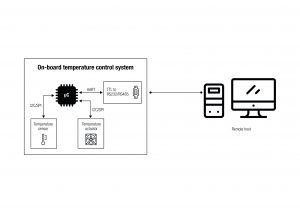
Table 1 – Comparison of wireless technologies
Assuming that we have chosen the standard that best fits the application and the underlying frequency of operation, we now face the task of hardware design. Thanks to advances in modern-day silicon technology, it is possible to obtain a highly integrated, reasonably powerful micro-controller with built-in RF and base-band processing capabilities. The complexities in antenna design could be considerably simplified by using off the shelf solutions (e.g. Chip antennas). Nevertheless, the optimal layout of the RF lines with corresponding matching circuits still requires specialized skills along with considerable experience.
With a stable hardware platform, the focus moves to the software. Being the brain of the system, the software determines the actual functionality that makes efficient use of the underlying hardware. Well-written software goes a long way in determining the energy efficiency and security as well as the timing performance of the system. Achieving accurate timing with optimal resource management using complex protocols on lightweight real-time kernels offers plenty of challenges to the designer.
Let us assume that we have conquered all the above challenges and have a fully functional wireless connectivity solution on hand. There is one other obstacle to overcome: certification. Irrespective of the frequency of operation, all devices that utilize the radio spectrum have to comply with the regulations imposed by spectrum regulation authorities in the land of deployment. The radio equipment directive (RED) in Europe, the FCC in the US and the IC in Canada are some examples of regulatory bodies. For a device manufacturer, this means their device has to be verified with respect to the regulations of the intended country of deployment either in-house or at a certified laboratory. Standards like Wi-Fi and Bluetooth require additional tests to ensure interoperability. These certifications, in addition to the actual design of the device, may seem bit overwhelming, but an elegant solution that tackles all of these challenges does exist.
For a system designer it would be ideal to have a function block that takes care of wireless connectivity without having to bother about the radio specific aspects. This black box has to accept data at one end and deliver it to the destination, taking care of all aspects of wireless communication on its own. The solution has to be modular and scalable to the size of the application without consuming much of the system resources (energy, processing power etc.). From a commercial standpoint, the solution should offer quick time-to-market without compromising system reliability while maximizing the ROI.
We, the wireless connectivity and sensors division of Würth Elektronik eiSos, deliver elegant wireless connectivity solutions that precisely aim to achieve these objectives. With robust hardware, easy-to-use software and pre-certified modules in a wide range of frequency bands and technologies including Bluetooth, wireless M-BUS and proprietary sub-GHz, we offer reliable wireless connectivity solutions. Integrating one of our modules into your application simplifies the wireless connectivity function enabling you to focus on that innovative idea you intend to deliver.
Wireless connectivity made easy
Simplicity is the essence of our proprietary wireless connectivity solutions. To demonstrate this, consider an industrial system with a temperature sensor and a cooling system. The idea here is to frequently monitor the temperature and actuate the cooling system to regulate the temperature. Typically, this is done by having a micro-controller unit (MCU) read the temperature from a sensor over an SPI/I2C interface. Based on the current temperature the speed of the fan is adjusted using an actuator connected over SPI/I2C. The sensor and actuator parameters are periodically sent to a remote host over a wired RS232/RS485 interface. This host sets up the control parameters (for example, the fan actuation temperature), analyses the values over time and visualizes the status/trends through an intuitive user interface
Let us now consider replacing the RS232/RS485 link with a wireless link, in this case the AMB8826 proprietary module.
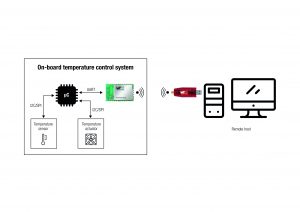
Figure 2: Simple remote temperature control system – wireless
AMB8826/9826
The AMB8826 module operates in the 868 MHz band and is suitable for the European market. The same hardware platform available as AMB9826 operating at 915 MHz is suitable for the North American market. The two are footprint compatible with the same software interface making it easier to design a single system for worldwide deployment. With an antenna integrated within a small form factor of 27 x 17 x 3.2 mm, the AMB8826 comes pre-programmed with the industry tested Amber RF-stack. Despite a meager 26mA of current consumption to transmit at 14dBm and a sleep current as low as 200nA, the AMB8826 can transmit up to 10 kilometers using its long-range mode.
Consider the steps involved in replacing the RS232/RS485 link with a wireless link powered by AMB8826 modules.
3-Steps to wireless freedom
Step 1: Hardware
At its most simple configuration, the AMB8826 needs the following pins connected to the host microcontroller. The DC power (VCC and GND), the boot mode pin, the reset pin and the UART interface (TX, RX). To enable low power operation, let us also connect the Wake-Up pin. With the antenna integrated on the module, the hardware is ready to go.
Step 2: Software
The host microcontroller interfaces with the AMB8826 over UART with a simple yet robust command interface. A typical command frame consists of a start byte, a command byte, a length byte followed by the payload. A check sum (CS) ensures data integrity. The command interface uses a request-response mechanism, which means that the module sends an acknowledgment back for every command to ensure reliability.
| Start byte | Command | Length | Payload | CS |
| 0x02 | 0x00 | 1 Byte | Length Byte | 1 Byte |
The AMB8826 offers a host of commands to configure the behavior of the module as well as the characteristics of the wireless link. There are three categories of commands:
- Data transfer – Send and receive data
- Actions or events – Reset, standby, sleep
- Modify parameters – Get/set parameters to control the radio (channel, transmit power, and radio profile), network (addresses) and UART (baud rate).
All of the commands are described in the manual with detailed examples. For our application, assuming that we use the default wireless configuration, the flow of commands would look as follows:
The on-board microcontroller host reads the temperature to be 45°C with fans running at 500 rpm. To send these current readings to the remote host, the onsite microcontroller sends a CMD_DATA_REQ command with a payload “TEMP 45 SPEED 500” (in ASCII coded Hex) to the AMB8826.
| Start signal | Command | Length | Payload | CS |
| 0x02 | 0x00 | 0x11 | 0x54 0x45 0x4d 0x50 0x20 0x34 0x35 0x20 0x53 0x50 0x45 0x45 0x44 0x20 0x35 0x30 0x30 | 0x4C |
The module then responds with the following confirmation to the on-board microcontroller.
| Start signal | Command | 0x40 | Length | Status | CS |
| 0x02 | 0x40 | 0x01 | 0x00 | 0x43 |
The module broadcasts over the wireless link and the host receives the message.
From the remote host, the operator decides to set the temperature at which the fan speed needs to double to 55°C. To achieve this, the remote host sends a command “SET TEMP 55 SPEED 1000” (in ASCII coded Hex) to the module.
| Start signal | Command | Length | Payload | CS |
| 0x02 | 0x00 | 0x16 | 0x53 0x45 0x54 0x20 0x54 0x45 0x4d 0x50 0x20 0x35 0x35 0x20 0x53 0x50 0x45 0x45 0x44 0x20 0x31 0x30 0x30 0x30 | 0x1C |
The module itself then responds with the following confirmation to the remote host.
| Start signal | Command | 0x40 | Length | Status | CS |
| 0x02 | 0x40 | 0x01 | 0x00 | 0x43 |
The on-board microcontroller receives this message and sets the thresholds accordingly.
From, the example above it is clear that with a very simple command interface, messages could be exchanged easily between the two or more stations.
Step 3: Certification
The AMB8826 and its counterpart AMB9826 operate in the unlicensed 868 MHz and the 915 MHz bands respectively. “Unlicensed” does not mean “unregulated”, and every device that uses this spectrum has to conform to the local spectrum regulations. The good news here is that the AMB8826/AMB9826 comes pre-certified to RED, FCC and IC standards. What this means for our industrial temperature controller application is that the end product can be certified in Europe and North America with minimum effort, money and time.
Radio configuration
Flexibility in physical layer configuration is very important to tailor to the needs of the application. Some applications require higher data throughput while other may require greater range. Catering specifically to these requirements, the AMB8826 offers six different radio profiles. At one extreme, a high data rate of 400 Kbit/s with 224-byte payload is available for bandwidth-hungry applications. On the other hand, apt for hostile industrial environments, long-range mode offers reliable transfer of small 48-byte packets with forward error correction.
The available spectrum in both the 868 MHz as well as the 915 MHz band are divided into grids with channel numbers ranging from 100 -140 and 200-252 respectively. This allows the possibility to precisely define the frequency of operation and choose the optimal channel with least congestion.
The third pillar of RF link, the transmitting power, is also configurable from 0-14 dBm in steps of 1 dBm completing a fully flexible physical layer configuration.
Changing the radio profile, operating channel and transmitting power involves sending a single command over the UART against complex calculations of multiple register values.
For example, setting the RF power to +14 dBm (0x0E in hex) uses the following command.
| Start signal | Command | Length | Power | CS |
| 0x02 | 0x11 | 0x01 | 0x0E | 1C |
Network
Creating a wireless network is often essential when multiple radios are collocated, sharing the same radio channel. In the case of our temperature monitoring examples, let us assume that in a large industrial complex, multiple machines are fitted with our wireless temperature monitoring system. The central host, which controls all these systems, receives temperature data from all these systems. Now, the question is which temperature belongs to which machine. To address this issue, the AMB8826 allows allocation of up to 3-byte addresses to each module. Based on the mode of addressing, the AMB8826 module can have 0/1-byte network address and 0/1/2- byte device address. Having a byte reserved for the network address allows the possibility of multicast and broadcast messages.
What this means in terms of our sensor application is that, with a single multicast message, it would be possible to set temperatures on all the devices with the same network (multicast) address.
As usual, setting up the address involves one command over UART. For example, setting the source network address to 0x01, we use the CMD_SET_REQ (0x09) command with the settings index MAC_SourceNetID (0x0B) and the parameter 0x01.
| Start signal | Command | Length | Settings Index | Parameter | CS |
| 0x02 | 0x09 | 0x02 | 0x0B | 0x01 | 0x03 |
ACK and retries
Reliability in communication, especially, in hostile industrial environments requires redundancy. The AMB8826 supports an acknowledgment-retry mechanism where the user data packet is re-sent if the receiver does not acknowledge the receipt of a data packet within a specified time.
For the cooling application, with the ACK turned on, the remote host can be sure that the module on-site has received its instructions to increase the fan speed to 1000 rpm. This can be achieved by simply setting the MAC_NumRetrys parameter (with index 0x06) by sending the CMD_SET_REQ(0x09) command with the parameter 0x01.
| Start signal | Command | Length | Settings Index | Parameter | CS |
| 0x02 | 0x09 | 0x02 | 0x06 | 0x01 | 0x0E |
Repeater and Mesh network
The repeater mode of the AMB8826 offers several benefits including range extension, dead-zone coverage as well as flooding mesh feature. Due to the physical properties of radio wave propagation, it is not always possible to offer full coverage, especially in indoor industrial environments. With the AMB8826 configured in repeater mode, the module simply forwards a packet after a random back-off time.
With several nodes in a given neighborhood configured as repeaters, each of them forward packets not addressed to themselves creating a flooding mesh network. Inherently, such networks are simple, easy to deploy and do not require sophisticated routing algorithms.
Battery powered operation
The ultra-low power characteristics of the AMB8826 allow for easy integration into battery-powered applications. Consider the temperature-monitoring example. Typical operation would involve reading the sensor data every minute and sending it to the remote host. Let us assume a transmit power of 14 dBm, a radio data rate of 100 kbit/s and a 42-byte payload (resulting in 64-byte packet length). The battery budget for a 3V lithium coin cell battery can be calculated as shown below.
For 64-byte packet at 100 kbit/s, the transmit time would be approximately 6 ms during which the average current consumption will be 33 mA. The radio-idle time when the sensor is read, data is received and forwarded to the local host is approximately 10 ms during which the average current consumption is 9 mA.
With this, we get the following energy usage.
Engineer’s toolbox
For any design engineer, the fastest way to evaluate a design is by building a prototype. In these terms, evaluation of wireless linkage using the AMB8826 for our temperature monitoring application would involve creating an end-to-end wireless link. We could select from a range of development tools to achieve this goal. From a hardware perspective, the module is packaged in
a convenient USB stick form-factor (AMB8865) which can be directly connected to any computer. Available PC software can configure and evaluate different modes of operation.
Alternatively, the Amber-Pi, an add-on module to the popular Raspberry Pi platform, could be used to get more hands on. With a complete SDK written in C, the Amber-Pi acts as an evaluation platform to implement the host drivers before switching to custom hardware.
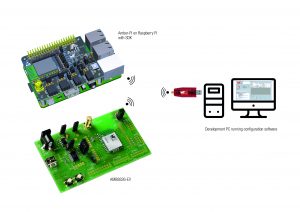
Figure 3 Developer’s toolbox
Summary
The emergence of the Internet of Things and Industry 4.0 have made wireless connectivity an essential part of any system. However, implementing this offers several challenges from hardware design to software implementation and standard certification. Würth Elektronik’s wireless connectivity division offers elegant solutions to overcome these challenges, which simplifies the wireless connectivity process. This enables the user to concentrate more on their application and go wireless with a few simple steps.







